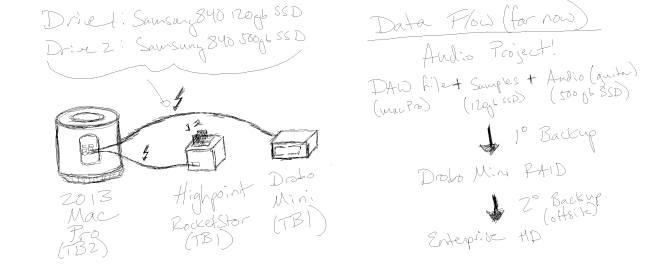Sooooo because I'm a nerd and I invested a lot into the current workstation setup I've got, I decided to outline some data backup schemes that I have. Mainly for my own use to provide a cloud-based schematic for how I have my system setup but others may benefit as well. I also have a Wacom Cintiq 13HD that I need to start learning how to use, so that was the other motivation behind the underlying pics. Here goes... For music recording I'm using the DAW (digital audio workstation) Logic Pro X. I like it because it's relatively simple and comes with a bunch of software instruments and royalty free loops that are ready to go. It also integrates seamlessly with the Apogee hardware I like to use (for now a Duet 2). My recording projects involve a project file which is based off my 2013 Mac Pro hard drive (a pcie-based SSD), a samples drive (where my drum samples of BFD 3.0 live...a Samsung 840 120GB SSD connected via thunderbolt with a HighPoint RocketStor thunderbolt dock), and an audio drive (where my guitar/bass/vocal/mic recordings go...a 500GB Samsung 840 SSD plugged in to the second slot of the HighPoint). My projects are then backed up to a Drobo Mini using the Carbon Copy Cloner program and will then be backed up to another drive to be stored offsite (said drive still needs purchasing).
Here's the data flow...only thing missing is the Duet which I use to get audio information in to Logic