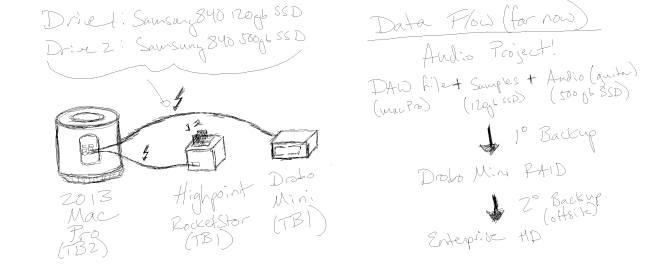One of the problems with working with multiple computers is sharing data between them. With the purchase of my 2013 Mac Pro, I've realized that it's relatively easy to transfer information between two thunderbolt-capable Macs. First connect the two with a thunderbolt cable. Next, start the computer from which you want to transfer in "target disk mode". Hit the power button and hold down the "T" key. This will start the computer in target disk mode. The computer which you want to transfer files to should then see this computer as a hard drive and you will have access to all the files. File transfer can then be done over thunderbolt very quickly. Pretty awesome.
2013 Mac Pro
Music Recording Backup Scheme
Sooooo because I'm a nerd and I invested a lot into the current workstation setup I've got, I decided to outline some data backup schemes that I have. Mainly for my own use to provide a cloud-based schematic for how I have my system setup but others may benefit as well. I also have a Wacom Cintiq 13HD that I need to start learning how to use, so that was the other motivation behind the underlying pics. Here goes... For music recording I'm using the DAW (digital audio workstation) Logic Pro X. I like it because it's relatively simple and comes with a bunch of software instruments and royalty free loops that are ready to go. It also integrates seamlessly with the Apogee hardware I like to use (for now a Duet 2). My recording projects involve a project file which is based off my 2013 Mac Pro hard drive (a pcie-based SSD), a samples drive (where my drum samples of BFD 3.0 live...a Samsung 840 120GB SSD connected via thunderbolt with a HighPoint RocketStor thunderbolt dock), and an audio drive (where my guitar/bass/vocal/mic recordings go...a 500GB Samsung 840 SSD plugged in to the second slot of the HighPoint). My projects are then backed up to a Drobo Mini using the Carbon Copy Cloner program and will then be backed up to another drive to be stored offsite (said drive still needs purchasing).
Here's the data flow...only thing missing is the Duet which I use to get audio information in to Logic
Drobo Mini
Drobo has been around for awhile in the consumer/enterprise RAID game. With traditional RAID setups, it is [ideally] necessary to keep drives in an array of the same manufacturer, same spindle speed, and same capacity in order to function properly. The Drobo technology allows for the mixing and matching of hard drives in a single array to form a single logical drive. For me, this is intriguing because it provides a platform to give old hard drives new life. With my new computer setup, I needed a backup drive for music recording. I had a couple old 2.5" laptop hard drives sitting around from previous laptop upgrades and decided to give these a spin (pun not intended hehe) in the Drobo Mini. The Drobo mini is a 4-bay 2.5" disk enclosure with thunderbolt and USB 3.0 ports that allows you to insert 1 to 4 2.5" laptop size hard drives and form a "mini" (in form factor) RAID array. When I received mine, I followed the instructions on the box and inserted a 160 GB drive, a 320 GB Drive, and a 500 GB drive. After downloading the Drobo dashboard software and plugging in the power supply and thunderbolt cable (all of which is supplied....hooray for manufacturers supplying their products WITH thunderbolt cables) with my 2013 Mac Pro, I had everything formatted and up and running in about 5 minutes. Everything was pretty straightforward and the Drobo dashboard has a pretty nice layout...also displays all the information about each of your drives individually etc etc. As a nerd and LED lighting enthusiast, it has a really cool lighting scheme on the front and the build quality seems excellent. The only weird thing was after plugging in the power cord, it requires a twist (kinda odd), and I haven't quite gotten a hold of the power button (do you press it or hold it?). Otherwise so far so good. The other downside...doing a 5gb stress test with the Blackmagic Disk Speed Test, it was only clocking in at ~100mb/s read/write. This is MUCH slower than my thunderbolt Promise Pegasus R4 (version 1, RAID 5...~500mb/s read/write) and slower than my eSATA Sans Digital box (RAID 10, ~200-300mb/s read/write). My previous post containing specific details about my other RAID storage arrays can be found here. I'm not 100% sure what RAID level the Drobo initially formatted (I think I was doing RAID 5...or at least that's what I wanted) but I may have to look into this further with the Drobo Dashboard software. I imagine that having a software-based RAID setup with mixing and matching, you pay the price with speed. I've also read that even though it has Thunderbolt (TB 1) AND USB 3.0 ports, it functions as a TB OR USB drive. You can't use both ports simultaneously. Minor thing in my mind but some people have complained about it online. In summary, so far the Drobo Mini does what it's supposed to, has nice build quality, and is user friendly....albeit slow when it comes to transfer speeds. I bought my Drobo Mini here.
Disclaimer: I’m not endorsed by any companies or websites mentioned herein. All equipment was purchased by me personally and I received no compensation from anyone for writing this post.